Benefit Of Ginger To A Man's Health
Ginger is one of the most popular spices, and it is quite often used in everyday life. It may be eaten with food, placed in tea or even consumed as an ale (heard about ginger ale?). This root (yes, ginger is the root of the plant called Zingiber officinale) is known for its health benefits and its various medicinal properties. Today we will talk about health benefits of ginger for men. What are the health benefits of ginger for men? It turns out that ginger is not only a spice that can be added in your tea or cookies, but it is also a great source of antioxidants and vitamins! It has a lot of different compounds that can treat various diseases or even prevent them. We will cover the six most common illnesses that can be treated with ginger. You don’t need big amounts of it, a few grams will be enough. However, note that before making significant changes to your diet, you should consult with your doctor. We will cover the reasons too. Ginger can help with: Prostate Cancer Unfortunately,...

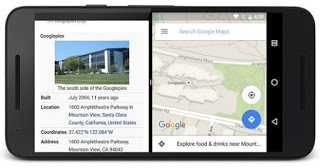
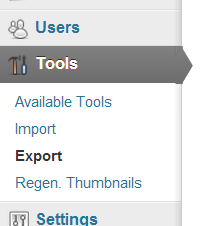
Comments
Post a Comment